Does your LinkedIn network know what you’ve been up to lately or do they only know you graduated from university 7 years ago?
By promoting your continuing education on LinkedIn, you can broadcast your professional development to LinkedIn users who search your name on the platform and your network of:
- Potential employers
- Employees
- Colleagues
- Fellow professionals
Continuing Education Credits are often set by industry. They are awarded to signify the successful completion of a program intended to ensure knowledge and skills are current.
As markets become more competitive, though, more and more individuals are taking it upon themselves to engage with CEUs as a way to enhance their personal brand and establish themselves as experts within their fields.
LinkedIn is tailored to help you present your most professional self. It is the most appropriate place to brag about your accomplishments and highlight what you’ve learned.
Continue reading to learn more…
The Best Two Options for Listing Your CEUs in your LinkedIn profile
Option 1: List your CEU credits under the 'Education' section of your profile
This is a great way to explain what your certifications and training qualify you to do, as well as demonstrating the skills you gained or reinforced along the way.
Here’s how to list and explain your training to get value:
1. Go to your Profile by clicking on the picture icon on the right top corner of LinkedIn.com
2. Scroll to the Education box within your profile and click the "+" icon in the corner
3. For the "School" field, type in the name of the training provider from whom you got your CEU credits. Select the year which you took the training. Type in “Certificate” for "Degree." In the "Field of Study" field, you can enter the name of the program
4. Take the time to write a Description highlighting the knowledge and skills you gained from the training and what you are now qualified to do
5. Make use of the Add Media option if you have relevant files, photographs, presentations or publications to support your qualification
6. If you want to share this achievement with your network, remember to check the “Notify network” box at the top (Psst! This is a great way to show your skills are up to date!)
7. Click Save
Here's an example:
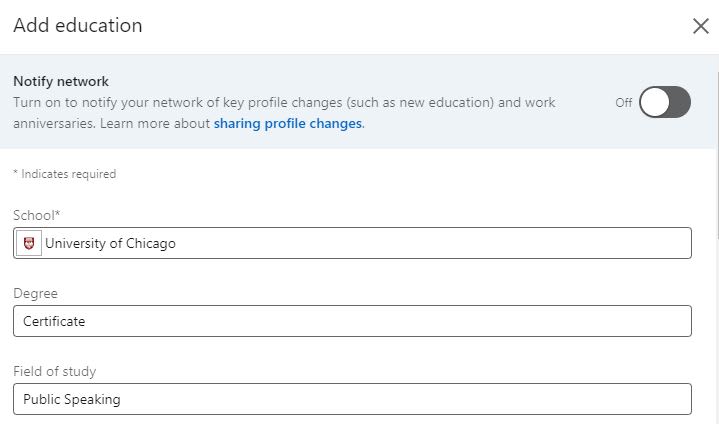


Option 2: List CEU credits under the 'Licenses & Certifications' section of your profile
LinkedIn claims that users who list certifications get six times more profile views.
Here’s how to add your CEU accredited course as a LinkedIn Certification:
1. Go to your Profile by clicking on your picture at the top right-hand corner of LinkedIn.com
2. Scroll down to the Licenses & Certifications section of your profile and click the "+" icon in the corner
3. Type in your certification information
4. If you want to add a website link to provide more information for the certification achieved, then you can add a credential url in the “Credential URL” box
5. Click Save
Here's an example:


Browse our Top 10 course lists to find your next CEU course
findcourses.com lists 1000s of courses and can connect you to top providers

