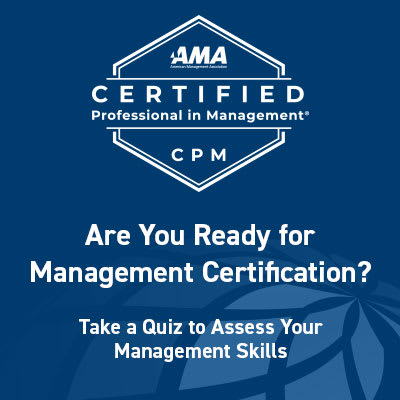Course description

Mastering EXCEL Macros
Save Time by Automating Repetitive Tasks with Simple-to-Use Macros
Do you find yourself repeating the same click-click-click sequence of keystrokes over and over again when you're working on spreadsheets?
If you do, you've probably also found that using multiple keystrokes opens yourself up to slip-and-click errors that consume even more of your time … or cause embarrassing gotchas!
This interactive 90-minute webinar explores the rationale and techniques for using macros in Excel to eliminate repetitive command sequences, automate your work, and use Excel more efficiently.
A macro is Excel's automation tool. As you work with this powerful software, you often find yourself performing the same tasks repeatedly. If you regularly update sales figures, plot data on a chart, or apply special formats, you may find yourself repeating the same sequence of commands and actions.
With a macro, you can store these sets of procedures and avoid having to repeat the entire sequence of actions each time you need to perform them. You can also easily activate them with a keystroke combination, a toolbar button, or an on-screen pointer.
The result is that you'll save a good deal of time and effort and improve accuracy by creating macros.
How You Will Benefit
After completing this course, you will be able to demonstrate a working knowledge of creating Excel macros to reduce keystrokes when analyzing and manipulating complex data in spreadsheets.
Upcoming start dates
Training content
Macros can eliminate some of the drudgery associated with repetitive tasks, as well as open the door to powerful capabilities that you cannot perform with standard Excel techniques.
Join us to discover exactly what macros are and how to put them to work for you right now! You’ll learn the best and fastest ways to create and modify time-saving macros with a minimum of effort, including:
- Recognizing situations ideal for creating macros
- How to create a macro by recording, and why this is usually the best way to create a macro
- Four ways to run a macro: keystroke shortcut, toolbar button, command, or graphic
- Ways to work with macro code (in the language called Visual Basic), created when you record command sequences
- How to use the step method to test a macro slowly
- Understanding when you need to add code to a macro and efficient ways to do it
- Ways to extend the power of macros to perform tasks you cannot achieve with standard Excel features
Costs
Course price for:
- Non Members: $199.00
- AMA Members: $199.00
- GSA: $199.00
American Management Association Company Info
The American Management Association, International (AMA) is the global leader in talent development. Founded in 1923, AMA supports the goals of individuals and organizations through a complete range of educational products and services, including instructor-led classroom and virtual seminars, webinars,...