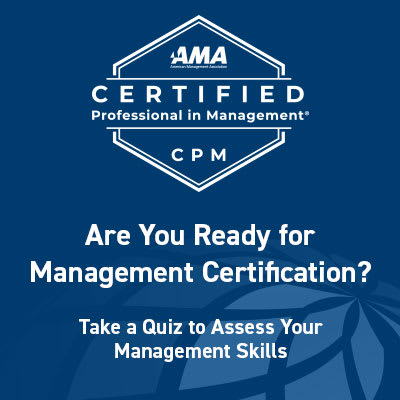Course description

Mastering EXCEL Dashboard Reports
Easily Monitor Business Performance with Excel
Microsoft® Excel® dashboard reports are a powerful tool that summarize your spreadsheet data to give you a concise overview of critical business metrics. Dashboards provide an excellent and concise way to share a “snapshot" view of key performance indicators (KPIs) among team members and upper-level management.
You can buy expensive software to create dashboards. But, before you do, see what you can do with the tools you already possess in Excel.
This webinar provides you with a step-by-step demonstration of how to convert your raw data into readable charts, diagrams and tables to create useful dashboards from scratch.
With your completed dashboards, you'll have critical information at your fingertips when you need it. Instead of spending valuable time swimming through data to find answers, you'll:
- Get a real-time view of day-to-day changes in any aspect of your business
- Instantly see the impact of plans as they are put into action
- Gain long-term planning help with analytical features that enable you to extrapolate data forward in time and make predictions on future performance
How You Will Benefit
After completing this course, you will be able to define key performance indicators and build a dashboard in Excel to monitor them.
Upcoming start dates
Who should attend?
It is recommended that attendees possess an advanced knowledge of Microsoft Excel, including using PivotTables, formulas and functions.
Training content
This course will teach you simple techniques you can apply in Excel to make powerful dashboards that will set your skill level apart from the crowd.
For 90 minutes, you will see how to build Excel Dashboard reports from the ground up, including:
- Understanding what a KPI is and what it is not
- Determining which KPIs will be in your dashboard
- Creating the KPI dashboard using Form controls
- Creating a scrolling table with sorting to add to the dashboard
- Adding conditional formatting to your dashboard
- Including a PivotTable in your dashboard with drill down capabilities
- Using data coming from a table and database
- Creating relationships
- Exploring a data model in PowerPivot
- Adding a pivot chart to your dashboard
- Protecting data and dashboard structure while allowing for interaction
Costs
Course price for:
- Non Members: $199.00
- AMA Members: $199.00
- GSA: $199.00
American Management Association Company Info
The American Management Association, International (AMA) is the global leader in talent development. Founded in 1923, AMA supports the goals of individuals and organizations through a complete range of educational products and services, including instructor-led classroom and virtual seminars, webinars,...