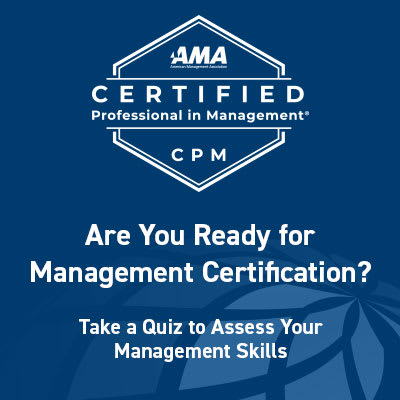Make Presentations Pretty: Microsoft Powerpoint® Tips and Techniques
-
From 109 USD
-
Online
-
Self-paced Online
Building PowerPoint Presentations from EXCEL Data
-
From 199 USD
-
Online
-
Webinar, Virtual Classroom
Microsoft® Excel to PowerPoint
-
From 295 USD
-
Ottawa
-
Classroom
Microsoft® Office PowerPoint Boot Camp
-
From 695 USD
-
Ottawa
-
Classroom
How to Avoid Death by PowerPoint®
-
From 99 USD
-
Online
-
Self-paced Online
Microsoft® Excel to PowerPoint (Corporate)
-
North America
-
On-site
Microsoft® Office PowerPoint Boot Camp (Corporate)
-
North America
-
On-site
Powerpoint 2007: Advanced
-
Multiple (2)
-
Virtual Classroom, On-site
Powerpoint 2007: Essentials
-
Multiple (2)
-
Virtual Classroom, On-site
Powerpoint 2010: Advanced
-
Multiple (2)
-
Virtual Classroom, On-site
Powerpoint 2010: Essentials
-
Multiple (2)
-
Virtual Classroom, On-site
Powerpoint 2010: Expert
-
Multiple (2)
-
Virtual Classroom, On-site
Powerpoint 2013: Advanced
-
Multiple (2)
-
Virtual Classroom, On-site
Powerpoint 2013: Essentials
-
Multiple (2)
-
Virtual Classroom, On-site
Powerpoint 2013: Expert
-
Multiple (2)
-
Virtual Classroom, On-site
Powerpoint 2016: Essentials
-
Multiple (2)
-
Virtual Classroom, On-site
Powerpoint 365: Essentials
-
Multiple (2)
-
Virtual Classroom, On-site
60 Minutes of PowerPoint® Secrets
-
From 149 USD
-
Multiple (2)
-
On-site, Webinar
The Pixar Pitch: New Approaches to Storytelling and the Use of Powerpoint
-
Online
-
Virtual Classroom
Effective Flowcharting and Process Design using Microsoft® Visio Professional
-
From 695 USD
-
Ottawa
-
Classroom
Microsoft PowerPoint Training - Create Powerful Presentations
Microsoft PowerPoint training is invaluable, not just for professionals who regularly give presentations, but for any business professionals looking to enhance their skill-sets and knowledge of the Microsoft suite. PowerPoint courses help attendees utilize the PowerPoint program and all its functions, in order to deliver high-impact and engaging presentations. Microsoft PowerPoint training teaches learners a number of extremely useful functions, including:
- Slide transitions
- Formatting and visual effects hints and shortcuts
- Embedding images and videos into PowerPoint presentations
- Tips on not over-using visual effects
- Learning PowerPoint as part of a course in presentation skills
Microsoft PowerPoint training courses are available as classroom and in-house courses, but one of the most popular ways to train is online. This format helps participants learn and test their skills at their own pace, and at their own convenience. Some courses also offer certificates to demonstrate PowerPoint competency: a great showcase on any resume.
Engage your audience
PowerPoint provides a fantastic medium for building and delivering professional presentations. However, it takes skill and good judgement to ensure presentations deliver the right balance of information and visual effects.
It is just as important to make sure a presentation is covering all the necessary material as it is to resist the urge to overcrowd it with bullet points, long lists and visual effects, which undermine the purpose of a visual aid.
Take Microsoft PowerPoint training and learn how to create presentations that truly engage your audience and maintain attention throughout a presentation.
Save time and simplify your work!
One of the primary benefits to working with PowerPoint is the ability to clearly and cleanly layout the entire structure of a presentation. In this way, PowerPoint is useful not only as a platform for presenting information, but also for outlining and organizing it. Microsoft PowerPoint training will help you speed things up even more by learning shortcuts for building presentations. By creating customized templates, all future presentations can have the same basic information and watermarks, saving countless hours in formatting and design. Find a course that highlights creating templates and learn how to take advantage of this capability.
Intermediate and Advanced Microsoft PowerPoint Training Courses
Once you have a handle on the basics, unleash the full potential of this powerful program with an intermediate or advanced level course in PowerPoint. Gain the skills for a number of formatting and design techniques. Intermediate courses generally include:
- Creating and designing handouts
- Using watermarks
- Audio tools and sound effects
- Creating and embedding animation into the presentation
- Inserting charts: flow chart, bar chart, line chart and more
Find more courses in Microsoft Office
PowerPoint represents one of the flagship programs in the Microsoft Office Suite, along with Word, Excel, and Outlook. Make sure you are getting the most out of all Microsoft Office software – find a classroom training or e-learning course covering these highly useful professional software programs. Search all Microsoft Office training courses.